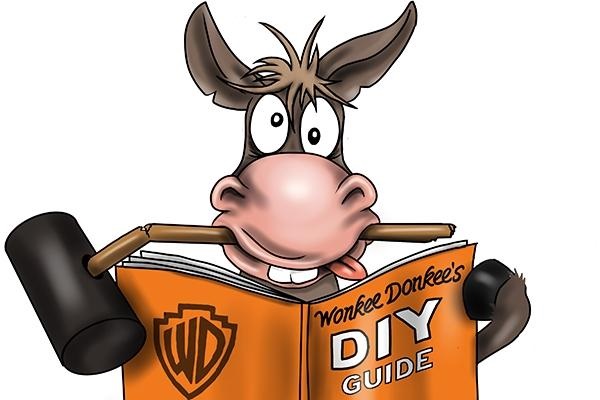Things to consider when using a multimeter |
||||
| Shop for Multimeters | ||||
 |
Before you begin using a multimeter, there are some important things to take note of. These include: input limits, connection errors and how to set / use the instrument. |
|||
Input limits |
||||
 |
There is a limit to the levels of electricity a multimeter can take, so always check your meter’s packaging and / or instructions before use.
If the limits are exceeded, the multimeter may not be obviously damaged (although that is also possible) but future readings can be compromised, and the accuracy and reliability are flawed. For example, a typical multimeter’s input limits would be 10A for current testing.
The stated voltage should never be exceeded. |
|||
Connection errors |
||||
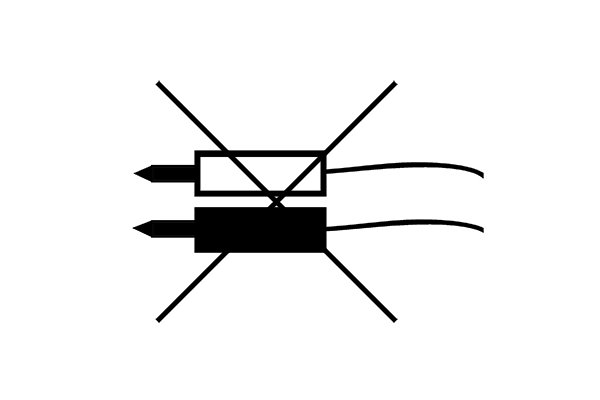 |
Multimeters may have an alert for when the cables are not connected correctly for the function they are set at on the dial. This may be represented by an audible signal and a symbol showing two cables with a large cross. |
|||
In parallel or in series? |
||||
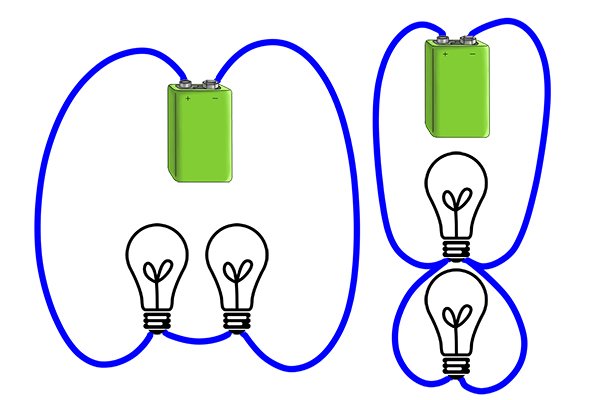 |
It is important to remember that voltage must be tested in parallel with a circuit, whilst current is measured in series. Getting this mixed up could damage the multimeter. |
|||
Range |
||||
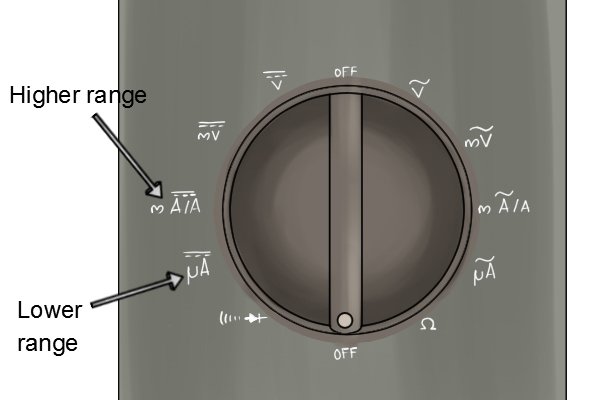 |
You will put your multimeter in the AC or DC setting according to your requirements, however, there may also be a units or numerical break down in settings for some functions, like current and voltage. This only applies to manual ranging multimeters. For example, AC current may have a 10A and a 300mA setting and if you are unsure of the level you will be testing, you should always begin using the highest setting: 10A in this case. |
|||
 |
Auto-ranging multimeters will adjust themselves to the appropriate units of measurement, however, they can be manually altered using the range button, and will then function like the manual multimeter. |
|||
Changing the setting |
||||
 |
Never change the setting whilst the device is in use. Disconnect the probes before changing the range or function. Changing the settings whilst connected to an electrical supply may damage the multimeter. Some functions, like resistance and diode testing, should be performed without power to the circuit. |
|||
Fuses |
||||
 |
Multimeters are protected by fuses. So, for example, a 10A range will have a 10A quickblow fuse, which will blow if exceeded. The fuses can then simply be replaced and your multimeter is none the worse for wear. A fuse must always be replaced by a fuse of the same amperage. |
|||